Contents
使用k8s部署nginx文件服务器
基础部署
参考: …
参考: https://juejin.cn/post/6846687586434416654
参考:https://www.cnblogs.com/minseo/p/17972672
创建单独的命名空间 , 设为当前操作默认命名空间.
kubectl create ns book
kubectl config set-context --current --namespace book先简单配置一下 deploy,service,ingress
root@wangjm-B550M-K-1:~/k8s/ns/book# cat nginx.yaml
---
##部署应用nginx
apiVersion: apps/v1
kind: Deployment
metadata:
name: nginx
labels:
name: nginx
spec:
replicas: 2
selector:
matchLabels:
name: nginx
template:
metadata:
labels:
name: nginx
spec:
containers:
- name: nginx
image: docker.io/nginx
ports:
- containerPort: 80
---
##创建service
apiVersion: v1
kind: Service
metadata:
name: nginx
labels:
name: nginx
spec:
#type: NodePort
ports:
- port: 80
protocol: TCP
targetPort: 80
name: http
#nodePort: 30080
selector:
name: nginx
---
## 创建ingress
apiVersion: networking.k8s.io/v1
kind: Ingress
metadata:
name: nginx
annotations:
nginx.ingress.kubernetes.io/rewrite-target: /
spec:
ingressClassName: nginx
rules:
- host: book.ole12138.cn
http:
paths:
- path: /
pathType: Prefix
backend:
service:
name: nginx
port:
number: 80注意到,这里只配置了nginx的html目录到外部pv (由pvc动态分配pv),
对于nginx的配置文件, 并没有作映射.
先试一下, 确认pod都起来了, 服务通了:
root@wangjm-B550M-K-1:~/k8s/ns/book# kubectl get all
NAME READY STATUS RESTARTS AGE
pod/nginx-548f96687f-rvrvr 1/1 Running 0 7m44s
pod/nginx-548f96687f-tqs7z 1/1 Running 0 7m44s
NAME TYPE CLUSTER-IP EXTERNAL-IP PORT(S) AGE
service/nginx ClusterIP 172.31.14.218 <none> 80/TCP 7m44s
NAME READY UP-TO-DATE AVAILABLE AGE
deployment.apps/nginx 2/2 2 2 7m44s
NAME DESIRED CURRENT READY AGE
replicaset.apps/nginx-548f96687f 2 2 2 7m44s
root@wangjm-B550M-K-1:~# curl --resolve book.ole12138.cn:80:192.168.1.100 http://book.ole12138.cn
<!DOCTYPE html>
<html>
<head>
<title>Welcome to nginx!</title>
<style>
html { color-scheme: light dark; }
body { width: 35em; margin: 0 auto;
font-family: Tahoma, Verdana, Arial, sans-serif; }
</style>
</head>
<body>
<h1>Welcome to nginx!</h1>
<p>If you see this page, the nginx web server is successfully installed and
working. Further configuration is required.</p>
<p>For online documentation and support please refer to
<a href="http://nginx.org/">nginx.org</a>.<br/>
Commercial support is available at
<a href="http://nginx.com/">nginx.com</a>.</p>
<p><em>Thank you for using nginx.</em></p>
</body>
</html>
注意到,这里没有配置卷的映射
对于nginx的html目录(数据目录)没有映射到外部pv,
对于nginx的配置文件, 也并没有作映射.
映射数据目录
增加pvc的配置, 并在deployment中添加相应卷的映射.
(这里没有列出文件所有内容, 比如service,ingress的配置, 没有改动,不再赘述)
root@wangjm-B550M-K-1:~/k8s/ns/book# cat nginx.yaml
---
##创建pvc
kind: PersistentVolumeClaim
apiVersion: v1
metadata:
name: nginx-cephfs-pvc
labels:
pvc: cephfs
spec:
accessModes:
- ReadWriteMany
resources:
requests:
storage: 10Gi
storageClassName: csi-cephfs-sc
---
##部署应用nginx
apiVersion: apps/v1
kind: Deployment
metadata:
name: nginx
labels:
name: nginx
spec:
replicas: 2
selector:
matchLabels:
name: nginx
template:
metadata:
labels:
name: nginx
spec:
containers:
- name: nginx
image: docker.io/nginx
volumeMounts:
- mountPath: /usr/share/nginx/html
name: nginx-data
ports:
- containerPort: 80
volumes:
- name: nginx-data
persistentVolumeClaim:
claimName: nginx-cephfs-pvc注意到,这里只配置了nginx的html目录到外部pv (由pvc动态分配pv),
对于nginx的配置文件, 并没有作映射.
先试一下, 确认pod都起来了, pvc已bound到pv, 服务通了:
root@wangjm-B550M-K-1:~/k8s/ns/book# kubectl get all
NAME READY STATUS RESTARTS AGE
pod/nginx-548f96687f-rvrvr 1/1 Running 0 7m44s
pod/nginx-548f96687f-tqs7z 1/1 Running 0 7m44s
NAME TYPE CLUSTER-IP EXTERNAL-IP PORT(S) AGE
service/nginx ClusterIP 172.31.14.218 <none> 80/TCP 7m44s
NAME READY UP-TO-DATE AVAILABLE AGE
deployment.apps/nginx 2/2 2 2 7m44s
NAME DESIRED CURRENT READY AGE
replicaset.apps/nginx-548f96687f 2 2 2 7m44s
root@wangjm-B550M-K-1:~/k8s/ns/book# kubectl get pvc
NAME STATUS VOLUME CAPACITY ACCESS MODES STORAGECLASS VOLUMEATTRIBUTESCLASS AGE
nginx-cephfs-pvc Bound pvc-9bdb9d96-0f9f-4921-bd85-8d39a147ed92 10Gi RWX csi-cephfs-sc <unset> 6m54s
root@wangjm-B550M-K-1:~/k8s/ns/book# curl --resolve book.ole12138.cn:80:192.168.1.100 http://book.ole12138.cn
<html>
<head><title>403 Forbidden</title></head>
<body>
<center><h1>403 Forbidden</h1></center>
<hr><center>nginx/1.25.5</center>
</body>
</html>
注意到访问ingress的输出变了, 提示403(实际上是没有内容造成的).
这是因为向容器中挂载外部卷的时候, 原来目录下的内容被覆盖(隐藏)了.
映射配置文件
关于nginx的配置文件和默认数据目录
# 主配置文件
/etc/nginx/nginx.conf
# 默认http相关配置文件目录
/etc/nginx/conf.d
# 默认页面文件根路径
/usr/share/nginx/html前面我们已经将/usr/share/nginx/html映射到了pv中. 然后也注意到, 容器中这个文件夹下的文件, 由于外部卷的挂载, 已经被覆盖(隐藏)掉了.
我们需要一份nginx的默认配置.所以需要将容器中的默认配置复制出来.
参考: https://blog.csdn.net/cainiaojan/article/details/106003188
root@wangjm-B550M-K-1:~/k8s/ns/book/etc/nginx# kubectl get pods
NAME READY STATUS RESTARTS AGE
nginx-548f96687f-rvrvr 1/1 Running 0 5h25m
nginx-548f96687f-tqs7z 1/1 Running 0 5h25m
root@wangjm-B550M-K-1:~/k8s/ns/book/etc/nginx# kubectl cp nginx-548f96687f-rvrvr:/etc/nginx ./
tar: Removing leading `/' from member names
warning: skipping symlink: "modules" -> "/usr/lib/nginx/modules" (consider using "kubectl exec -n "" "nginx-548f96687f-rvrvr" -- tar cf - "/etc/nginx" | tar xf -")
root@wangjm-B550M-K-1:~/k8s/ns/book/etc/nginx# ls
conf.d fastcgi_params mime.types nginx.conf scgi_params uwsgi_params
root@wangjm-B550M-K-1:~/k8s/ns/book/etc/nginx# ls conf.d/
default.conf
root@wangjm-B550M-K-1:~/k8s/ns/book/etc/nginx# cat conf.d/default.conf
server {
listen 80;
listen [::]:80;
server_name localhost;
#access_log /var/log/nginx/host.access.log main;
location / {
root /usr/share/nginx/html;
index index.html index.htm;
}
#error_page 404 /404.html;
# redirect server error pages to the static page /50x.html
#
error_page 500 502 503 504 /50x.html;
location = /50x.html {
root /usr/share/nginx/html;
}
# proxy the PHP scripts to Apache listening on 127.0.0.1:80
#
#location ~ \.php$ {
# proxy_pass http://127.0.0.1;
#}
# pass the PHP scripts to FastCGI server listening on 127.0.0.1:9000
#
#location ~ \.php$ {
# root html;
# fastcgi_pass 127.0.0.1:9000;
# fastcgi_index index.php;
# fastcgi_param SCRIPT_FILENAME /scripts$fastcgi_script_name;
# include fastcgi_params;
#}
# deny access to .htaccess files, if Apache's document root
# concurs with nginx's one
#
#location ~ /\.ht {
# deny all;
#}
}
我们以这里的conf.d和nginx.conf为模板 替换为configmap或者外部pv.
结果发现还是configmap比较方便
root@wangjm-B550M-K-1:~/k8s/ns/book/etc/nginx# kubectl create configmap nginx-http-cm --from-file=./conf.d/default.conf
configmap/nginx-http-cm created
root@wangjm-B550M-K-1:~/k8s/ns/book/etc/nginx# kubectl get configmap nginx-http-cm -o yaml
apiVersion: v1
data:
default.conf: |+
server {
listen 80;
listen [::]:80;
server_name localhost;
#access_log /var/log/nginx/host.access.log main;
location / {
root /usr/share/nginx/html;
index index.html index.htm;
}
#error_page 404 /404.html;
# redirect server error pages to the static page /50x.html
#
error_page 500 502 503 504 /50x.html;
location = /50x.html {
root /usr/share/nginx/html;
}
# proxy the PHP scripts to Apache listening on 127.0.0.1:80
#
#location ~ \.php$ {
# proxy_pass http://127.0.0.1;
#}
# pass the PHP scripts to FastCGI server listening on 127.0.0.1:9000
#
#location ~ \.php$ {
# root html;
# fastcgi_pass 127.0.0.1:9000;
# fastcgi_index index.php;
# fastcgi_param SCRIPT_FILENAME /scripts$fastcgi_script_name;
# include fastcgi_params;
#}
# deny access to .htaccess files, if Apache's document root
# concurs with nginx's one
#
#location ~ /\.ht {
# deny all;
#}
}
kind: ConfigMap
metadata:
creationTimestamp: "2024-05-15T10:37:35Z"
name: nginx-http-cm
namespace: book
resourceVersion: "2183202"
uid: 71292916-fac1-408f-9362-1276f7075927
然后是nginx的主配置文件, 也制作成configmap
root@wangjm-B550M-K-1:~/k8s/ns/book/etc/nginx# kubectl create configmap nginx-cm --from-file=./nginx.conf
configmap/nginx-cm created
root@wangjm-B550M-K-1:~/k8s/ns/book/etc/nginx# kubectl get configmap nginx-cm -o yaml
apiVersion: v1
data:
nginx.conf: |2
user nginx;
worker_processes auto;
error_log /var/log/nginx/error.log notice;
pid /var/run/nginx.pid;
events {
worker_connections 1024;
}
http {
include /etc/nginx/mime.types;
default_type application/octet-stream;
log_format main '$remote_addr - $remote_user [$time_local] "$request" '
'$status $body_bytes_sent "$http_referer" '
'"$http_user_agent" "$http_x_forwarded_for"';
access_log /var/log/nginx/access.log main;
sendfile on;
#tcp_nopush on;
keepalive_timeout 65;
#gzip on;
include /etc/nginx/conf.d/*.conf;
}
kind: ConfigMap
metadata:
creationTimestamp: "2024-05-15T10:53:36Z"
name: nginx-cm
namespace: book
resourceVersion: "2186828"
uid: f46d9999-a627-46fd-a2b2-5fc0387103bb
再然后,就需要更新前面pod的配置了
参考: https://kubernetes.io/zh-cn/docs/tasks/configure-pod-container/configure-pod-configmap/#add-configmap-data-to-a-volume
---
##部署应用nginx
apiVersion: apps/v1
kind: Deployment
metadata:
name: nginx
labels:
name: nginx
spec:
replicas: 2
selector:
matchLabels:
name: nginx
template:
metadata:
labels:
name: nginx
spec:
containers:
- name: nginx
image: docker.io/nginx
volumeMounts:
- mountPath: /usr/share/nginx/html
name: nginx-data
# 这里增加了两项配置
- mountPath: /etc/nginx/conf.d
name: nginx-http-cm
- mountPath: /etc/nginx/nginx.conf
name: nginx-cm
subPath: nginx.conf
ports:
- containerPort: 80
volumes:
- name: nginx-data
persistentVolumeClaim:
claimName: nginx-cephfs-pvc
# 这里增加了两项配置
- name: nginx-http-cm
configMap:
name: nginx-http-cm
- name: nginx-cm
configMap:
name: nginx-cm应用
root@wangjm-B550M-K-1:~/k8s/ns/book# kubectl apply -f ./nginx.yaml
persistentvolumeclaim/nginx-cephfs-pvc unchanged
deployment.apps/nginx configured
service/nginx unchanged
ingress.networking.k8s.io/nginx unchanged
稍等一会儿, 发现deployment已经全部更新,(滚动更新, 最终完全使用新的replicaset)
root@wangjm-B550M-K-1:~/k8s/ns/book# kubectl get all
NAME READY STATUS RESTARTS AGE
pod/nginx-84db799f68-c9r2l 1/1 Running 0 49s
pod/nginx-84db799f68-r7zff 1/1 Running 0 67s
NAME TYPE CLUSTER-IP EXTERNAL-IP PORT(S) AGE
service/nginx ClusterIP 172.31.14.218 <none> 80/TCP 6h13m
NAME READY UP-TO-DATE AVAILABLE AGE
deployment.apps/nginx 2/2 2 2 6h13m
NAME DESIRED CURRENT READY AGE
replicaset.apps/nginx-548f96687f 0 0 0 6h13m
replicaset.apps/nginx-84db799f68 2 2 2 67s
调整配置文件,允许目录浏览
主要是向nginx配置文件的http块或者server块下, 添加一下目录浏览的配置
autoindex on;# 显示目录
autoindex_exact_size on;# 显示文件大小
autoindex_localtime on;# 显示文件时间
charset utf-8,gbk;#如果包含中文文件夹需要加此配置否则乱码我习惯操作本地文件
root@wangjm-B550M-K-1:~/k8s/ns/book/etc/nginx# vim conf.d/default.conf
root@wangjm-B550M-K-1:~/k8s/ns/book/etc/nginx# cat conf.d/default.conf
server {
listen 80;
listen [::]:80;
server_name localhost;
autoindex on;# 显示目录
autoindex_exact_size on;# 显示文件大小
autoindex_localtime on;# 显示文件时间
charset utf-8,gbk;#如果包含中文文件夹需要加此配置否则乱码
#access_log /var/log/nginx/host.access.log main;
location / {
root /usr/share/nginx/html;
index index.html index.htm;
}
#error_page 404 /404.html;
# redirect server error pages to the static page /50x.html
#
error_page 500 502 503 504 /50x.html;
location = /50x.html {
root /usr/share/nginx/html;
}
# proxy the PHP scripts to Apache listening on 127.0.0.1:80
#
#location ~ \.php$ {
# proxy_pass http://127.0.0.1;
#}
# pass the PHP scripts to FastCGI server listening on 127.0.0.1:9000
#
#location ~ \.php$ {
# root html;
# fastcgi_pass 127.0.0.1:9000;
# fastcgi_index index.php;
# fastcgi_param SCRIPT_FILENAME /scripts$fastcgi_script_name;
# include fastcgi_params;
#}
# deny access to .htaccess files, if Apache's document root
# concurs with nginx's one
#
#location ~ /\.ht {
# deny all;
#}
}
然后重建configmap
root@wangjm-B550M-K-1:~/k8s/ns/book/etc/nginx# kubectl delete cm nginx-http-cm
configmap "nginx-http-cm" deleted
root@wangjm-B550M-K-1:~/k8s/ns/book/etc/nginx# kubectl create cm nginx-http-cm --from-file=conf.d
configmap/nginx-http-cm created
然后发布新的deployment (重启pod)
参考: https://kubernetes.io/docs/reference/kubectl/generated/kubectl_rollout/
root@wangjm-B550M-K-1:~/k8s/ns/book/etc/nginx# kubectl rollout restart deploy/nginx
deployment.apps/nginx restarted
root@wangjm-B550M-K-1:~/k8s/ns/book/etc/nginx# kubectl get all
NAME READY STATUS RESTARTS AGE
pod/nginx-5746679b48-7zpdt 1/1 Running 0 5s
pod/nginx-5746679b48-zl4d6 1/1 Running 0 9s
NAME TYPE CLUSTER-IP EXTERNAL-IP PORT(S) AGE
service/nginx ClusterIP 172.31.14.218 <none> 80/TCP 6h54m
NAME READY UP-TO-DATE AVAILABLE AGE
deployment.apps/nginx 2/2 2 2 6h54m
NAME DESIRED CURRENT READY AGE
replicaset.apps/nginx-548f96687f 0 0 0 6h54m
replicaset.apps/nginx-5746679b48 2 2 2 9s
replicaset.apps/nginx-58cb94cb49 0 0 0 26m
replicaset.apps/nginx-84db799f68 0 0 0 42m
可以看到重启完毕.
然后看到这样的页面, 文件服务器就算是部署完毕了
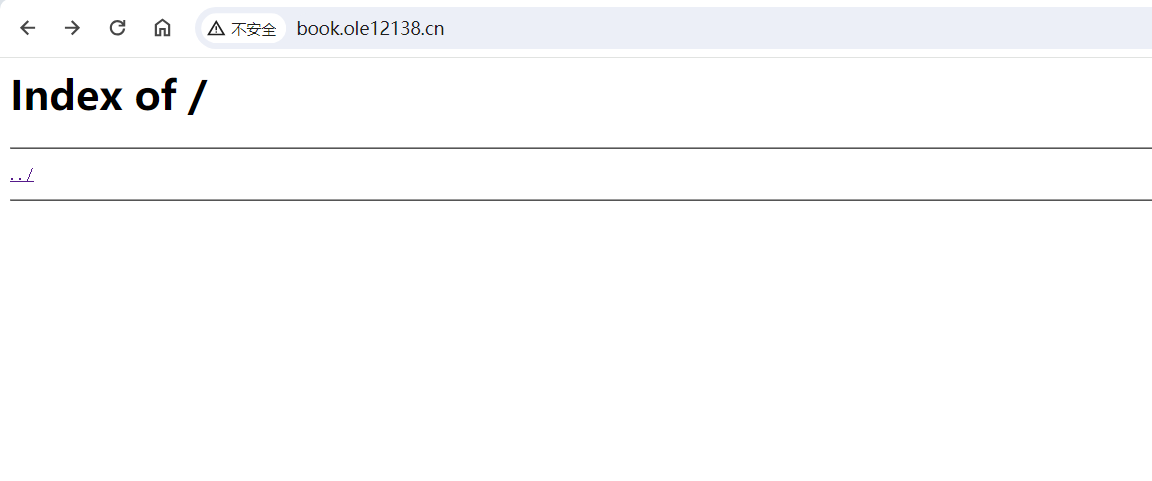
文件复制: 基于kubectl cp命令
把nginx用作文件服务器,频繁的文件复制必然是少不了的.
kubectl cp命令, 前面映射配置文件的时候, 有过用例, 不再赘述.
文件复制: 主机挂载cephfs
把nginx用作文件服务器,频繁的文件复制必然是少不了的.
cephfs是以文件系统的方式提供的存储, 允许多节点安全挂载. (相对ceph rbd而言).
在内网主机上挂载相同的cephfs卷, 然后复制文件. 必然是一种可行的方式.
查看pv映射到了cephfs的哪里
我们需要查一下,k8s的pvc申请的pv,实际映射到到了cephfs卷的哪里去了.
前面pvc中使用的storageclass是storageClassName: csi-cephfs-sc, 这是通过外部ceph集群提供cephfs文件系统卷的.
对应的卷名, 我也恰好取了cephfs这个名字.
最终, 这里的数据都在ceph的cephfs下的cephfs卷下.
查看数据路径
root@wangjm-B550M-K-1:~/k8s/ns/book# kubectl get pvc
NAME STATUS VOLUME CAPACITY ACCESS MODES STORAGECLASS VOLUMEATTRIBUTESCLASS AGE
nginx-cephfs-pvc Bound pvc-9bdb9d96-0f9f-4921-bd85-8d39a147ed92 10Gi RWX csi-cephfs-sc <unset> 6h18m
root@wangjm-B550M-K-1:~/k8s/ns/book# kubectl describe pvc
Name: nginx-cephfs-pvc
Namespace: book
StorageClass: csi-cephfs-sc
Status: Bound
Volume: pvc-9bdb9d96-0f9f-4921-bd85-8d39a147ed92
Labels: pvc=cephfs
Annotations: pv.kubernetes.io/bind-completed: yes
pv.kubernetes.io/bound-by-controller: yes
volume.beta.kubernetes.io/storage-provisioner: cephfs.csi.ceph.com
volume.kubernetes.io/storage-provisioner: cephfs.csi.ceph.com
Finalizers: [kubernetes.io/pvc-protection]
Capacity: 10Gi
Access Modes: RWX
VolumeMode: Filesystem
Used By: nginx-84db799f68-c9r2l
nginx-84db799f68-r7zff
Events: <none>
root@wangjm-B550M-K-1:~/k8s/ns/book# kubectl get pv pvc-9bdb9d96-0f9f-4921-bd85-8d39a147ed92
NAME CAPACITY ACCESS MODES RECLAIM POLICY STATUS CLAIM STORAGECLASS VOLUMEATTRIBUTESCLASS REASON AGE
pvc-9bdb9d96-0f9f-4921-bd85-8d39a147ed92 10Gi RWX Delete Bound book/nginx-cephfs-pvc csi-cephfs-sc <unset> 6h19m
root@wangjm-B550M-K-1:~/k8s/ns/book# kubectl describe pv pvc-9bdb9d96-0f9f-4921-bd85-8d39a147ed92
Name: pvc-9bdb9d96-0f9f-4921-bd85-8d39a147ed92
Labels: <none>
Annotations: pv.kubernetes.io/provisioned-by: cephfs.csi.ceph.com
volume.kubernetes.io/provisioner-deletion-secret-name: csi-cephfs-secret
volume.kubernetes.io/provisioner-deletion-secret-namespace: ceph-cephfs
Finalizers: [external-provisioner.volume.kubernetes.io/finalizer kubernetes.io/pv-protection]
StorageClass: csi-cephfs-sc
Status: Bound
Claim: book/nginx-cephfs-pvc
Reclaim Policy: Delete
Access Modes: RWX
VolumeMode: Filesystem
Capacity: 10Gi
Node Affinity: <none>
Message:
Source:
Type: CSI (a Container Storage Interface (CSI) volume source)
Driver: cephfs.csi.ceph.com
FSType:
VolumeHandle: 0001-0024-92046bac-05dd-11ef-979f-572db13abde1-0000000000000001-8e4310ca-196a-4e16-8995-418ea9da8895
ReadOnly: false
VolumeAttributes: clusterID=92046bac-05dd-11ef-979f-572db13abde1
fsName=cephfs
imageFeatures=layering
storage.kubernetes.io/csiProvisionerIdentity=1715690930741-6908-cephfs.csi.ceph.com
subvolumeName=csi-vol-8e4310ca-196a-4e16-8995-418ea9da8895
subvolumePath=/volumes/csi/csi-vol-8e4310ca-196a-4e16-8995-418ea9da8895/a377c168-f91c-4013-a7eb-92aaf5a15f4b
这里最终查到, 数据存在了cephfs卷下的/volumes/csi/csi-vol-8e4310ca-196a-4e16-8995-418ea9da8895/a377c168-f91c-4013-a7eb-92aaf5a15f4b这个目录下.
内网主机挂载cephfs卷
具体参考ceph相关配置的笔记. 这里简略提供一下相应的命令
apt install ceph-common
# 挂载cephfs, 需要确保这个命令存在
which mount.ceph
# 内核级挂载
# 参考: https://docs.ceph.com/en/latest/cephfs/mount-using-kernel-driver/
sudo mkdir /mnt/cephfs
sudo mount -t ceph wangjm@92046bac-05dd-11ef-979f-572db13abde1.cephfs=/ /mnt/cephfs -o mon_addr=192.168.1.8:6789/192.168.1.9:6789/192.168.1.10:6789/192.168.1.1:6789,secret=AQB8R0BmRzHrNBAA4fDPiCkzoVXCgYjpblXzog==
#还有用户级挂载,没试, 略
# 还有windows上cephfs的挂载, 没试, 略
# https://docs.ceph.com/en/latest/cephfs/ceph-dokan/#mount-cephfs-on-windowshttps配置
k8s中已经装了 cert-manager的 controller, 配置相应annotation, 和issuer即可.
预发布用的issuer
# cat staging-issuer.yaml
apiVersion: cert-manager.io/v1
kind: Issuer
metadata:
name: letsencrypt-staging
spec:
acme:
# The ACME server URL
server: https://acme-staging-v02.api.letsencrypt.org/directory
# Email address used for ACME registration
email: 784319947@qq.com
# Name of a secret used to store the ACME account private key
privateKeySecretRef:
name: letsencrypt-staging
# Enable the HTTP-01 challenge provider
solvers:
- http01:
ingress:
ingressClassName: nginx生产用的issuer
# cat production-issuer.yaml
apiVersion: cert-manager.io/v1
kind: Issuer
metadata:
name: letsencrypt-prod
spec:
acme:
# The ACME server URL
server: https://acme-v02.api.letsencrypt.org/directory
# Email address used for ACME registration
email: 784319947@qq.com
# Name of a secret used to store the ACME account private key
privateKeySecretRef:
name: letsencrypt-prod
# Enable the HTTP-01 challenge provider
solvers:
- http01:
ingress:
ingressClassName: nginx应用
kubectl apply -f staging-issuer.yaml -f production-issuer.yaml 我习惯在本地文件中修改, 然后应用到k8s (这样, 本地会有存档)
(也可以使用 kubectl edit直接在k8s中操作)
编辑nginx.yaml中关于ingress的内容
参考: https://kubernetes.io/zh-cn/docs/concepts/services-networking/ingress/#tls
参考: https://cert-manager.io/docs/usage/ingress/
---
## 创建ingress
apiVersion: networking.k8s.io/v1
kind: Ingress
metadata:
name: nginx
annotations:
nginx.ingress.kubernetes.io/rewrite-target: /
cert-manager.io/issuer: letsencrypt-prod
spec:
ingressClassName: nginx
tls:
- hosts:
- book.ole12138.cn
secretName: book-tls-secret
rules:
- host: book.ole12138.cn
http:
paths:
- path: /
pathType: Prefix
backend:
service:
name: nginx
port:
number: 80需要手动创建tls用到的secret
参考: https://kubernetes.io/zh-cn/docs/concepts/configuration/secret/#opaque-secret
kubectl create secret generic book-tls-secret然后应用
kubectl apply -f nginx.yaml稍等一会儿,发现已经可以了
root@wangjm-B550M-K-1:~/k8s/ns/book# kubectl get certificate,certificaterequest,order,secret
NAME READY SECRET AGE
certificate.cert-manager.io/book-tls-secret True book-tls-secret 67s
NAME APPROVED DENIED READY ISSUER REQUESTOR AGE
certificaterequest.cert-manager.io/book-tls-secret-1 True True letsencrypt-prod system:serviceaccount:cert-manager:cert-manager 67s
NAME STATE AGE
order.acme.cert-manager.io/book-tls-secret-1-2362833161 valid 67s
NAME TYPE DATA AGE
secret/book-tls-secret Opaque 2 2m16s
secret/letsencrypt-prod Opaque 1 27m
secret/letsencrypt-staging Opaque 1 27m
root@wangjm-B550M-K-1:~/k8s/ns/book# kubectl get all,ingress
NAME READY STATUS RESTARTS AGE
pod/nginx-5746679b48-7zpdt 1/1 Running 0 80m
pod/nginx-5746679b48-zl4d6 1/1 Running 0 80m
NAME TYPE CLUSTER-IP EXTERNAL-IP PORT(S) AGE
service/nginx ClusterIP 172.31.14.218 <none> 80/TCP 8h
NAME READY UP-TO-DATE AVAILABLE AGE
deployment.apps/nginx 2/2 2 2 8h
NAME DESIRED CURRENT READY AGE
replicaset.apps/nginx-548f96687f 0 0 0 8h
replicaset.apps/nginx-5746679b48 2 2 2 80m
replicaset.apps/nginx-58cb94cb49 0 0 0 106m
replicaset.apps/nginx-84db799f68 0 0 0 122m
NAME CLASS HOSTS ADDRESS PORTS AGE
ingress.networking.k8s.io/nginx nginx book.ole12138.cn 192.168.1.100 80, 443 8h
发表回复